This post demonstrates how to enable the Post Meta (author, date) on the Posts Archive directory page.
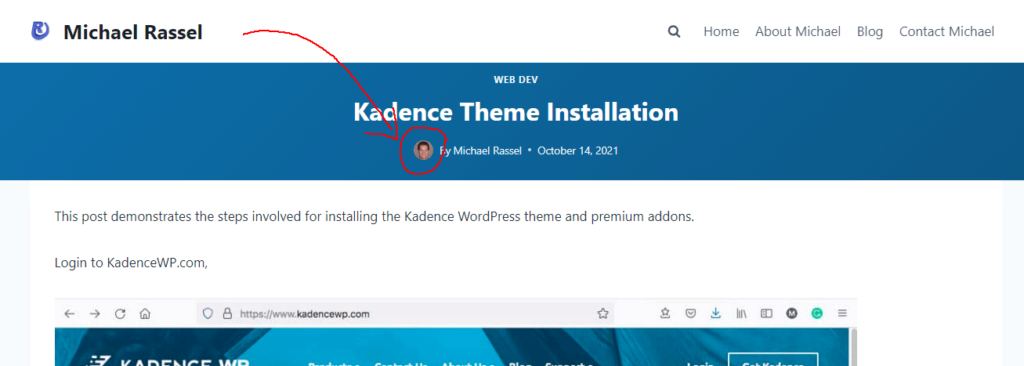
Many of the main Post elements can be edited in the Customizer.
Navigate to Customizer Post/Pages Layout > Archive Layout:
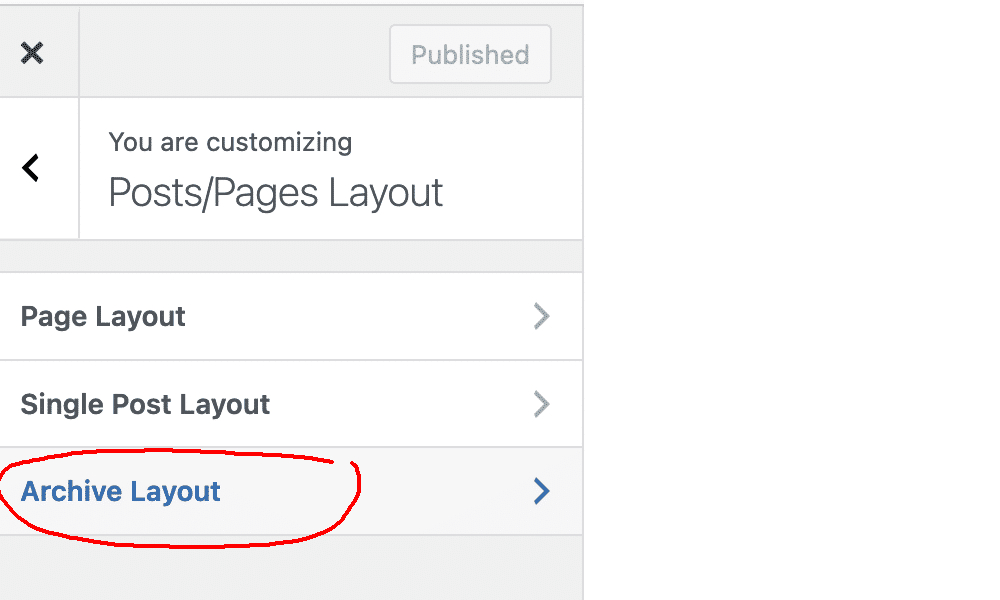
This will open the Post Archive settings. Open the Meta menu, and toggle on the Meta elements to display the Author name and post Date in the Meta area of the post. Then toggle on the ‘Show Author Image’ button. The author image will display next to the Author name on each blog post summary.
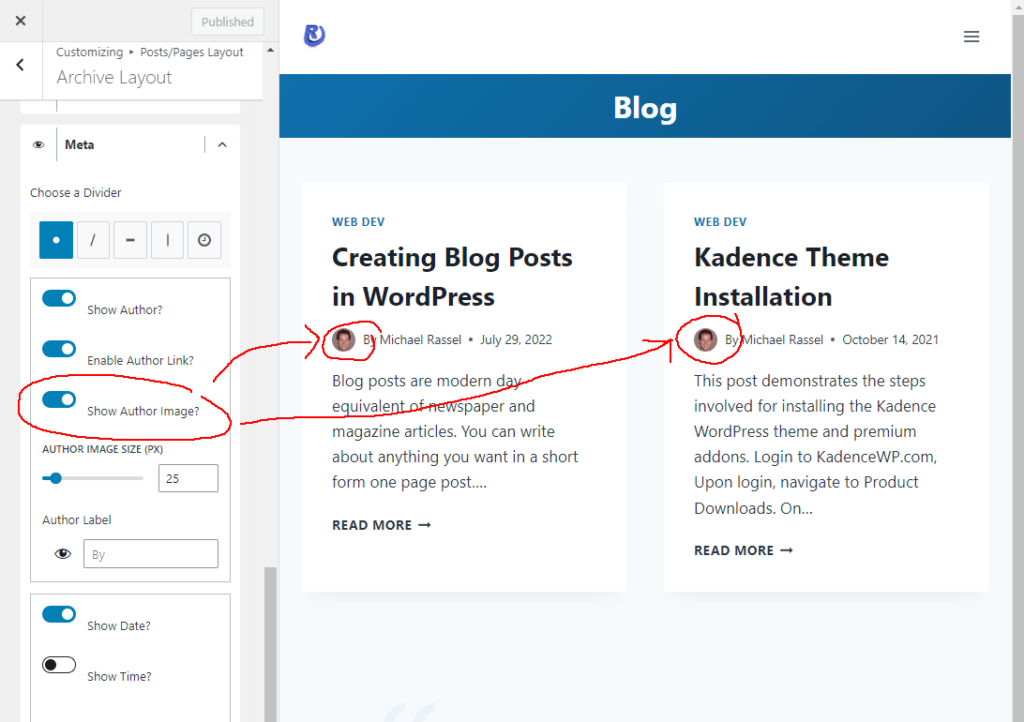
Do the same thing for the Single Post Layout. Navigate to Post/Pages Layout > Single Layout. Then enable the Author Image, toggle on “Show Author Image”
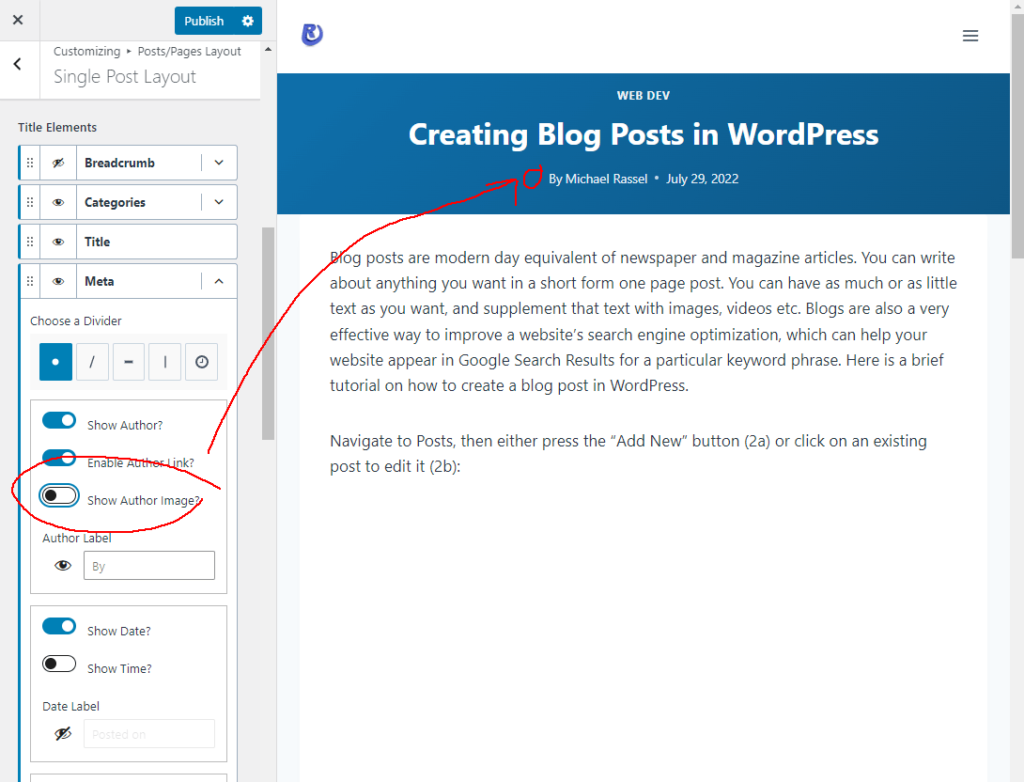
If Avatars are disabled, you need to re-enable Avatars before the Author image will display:
Navigate to Settings > Discussion > Avatars. Then tick the “Show Avatars” checkbox
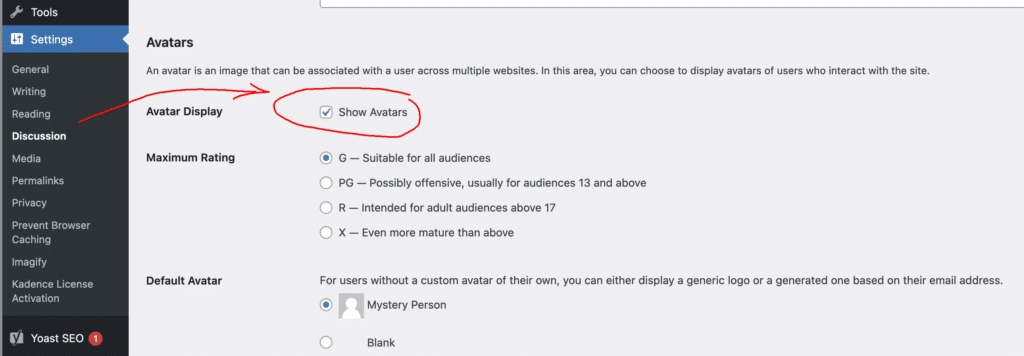
The “Mystery Person” avatar graphic is used by default as the placeholder author image.
Upon saving and purging caches, the Meta elements and Author image now display as expected:
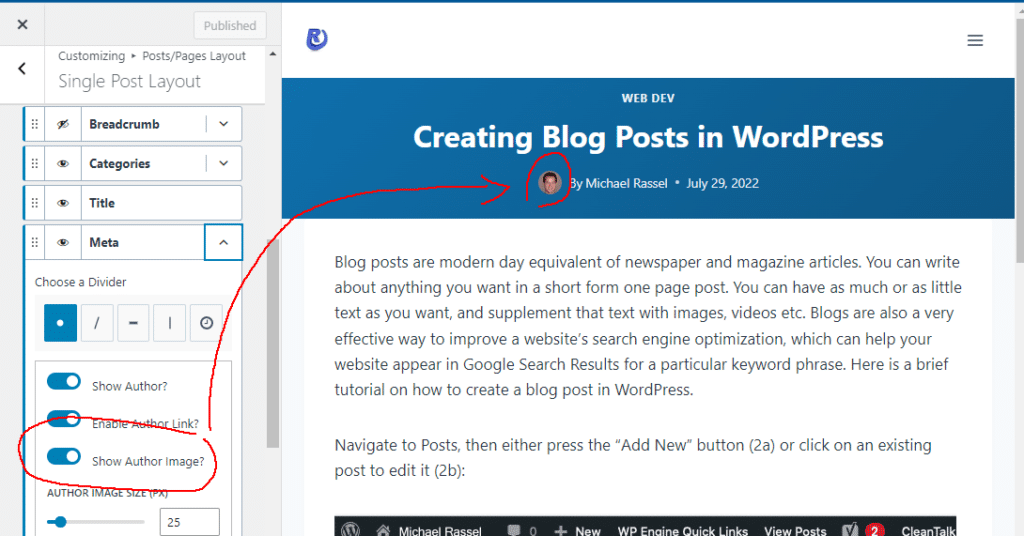
This concludes how to enable post Meta elements on the Post Archive.
