Blog posts are modern day equivalent of newspaper and magazine articles. You can write about anything you want in a short form one page post. You can have as much or as little text as you want, and supplement that text with images, videos etc. Blogs are also a very effective way to improve a website’s search engine optimization, which can help your website appear in Google Search Results for a particular keyword phrase. Here is a brief tutorial on how to create a blog post in WordPress.
Navigate to Posts, then either press the “Add New” button (2a) or click on an existing post to edit it (2b):
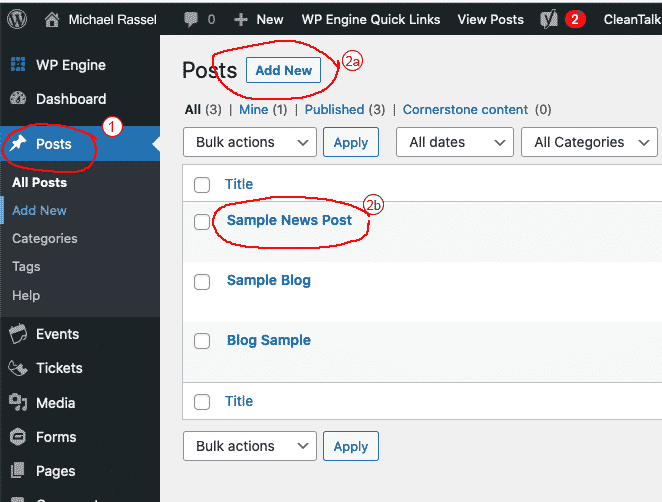
Inside the Post Editor, enter a Page Title (1), page content (2), and an optional featured image (3), then press the Update/Publish button (4). New posts will have a Publish button, existing posts will have an Update button.
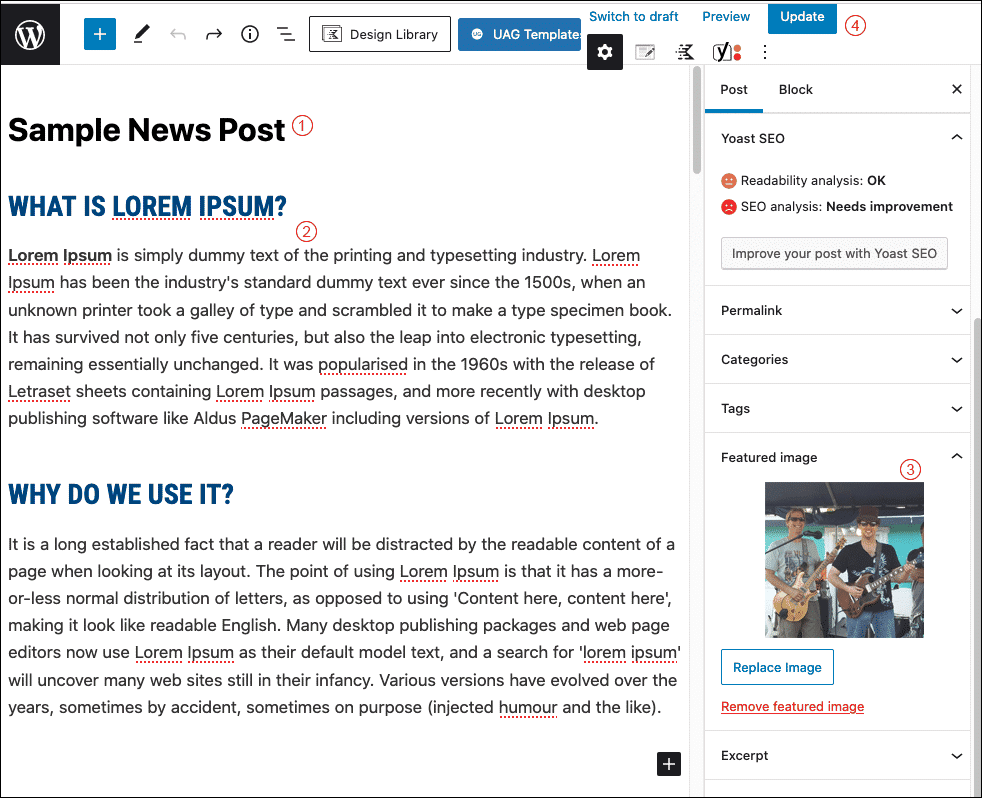
To add new content blocks, click the “Add block” button signified by a ‘plus+’ symbol. Then select the appropriate content block from the popup modal window.
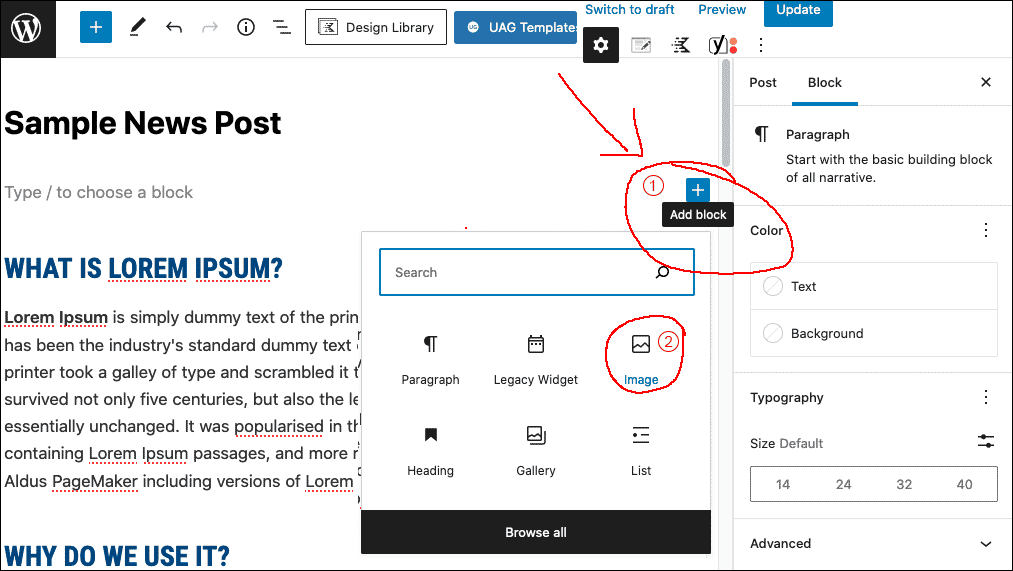
You can also add blocks from the Toolbar. Press the ellipsis button (1), then from the result popup menu select ‘Insert before/after’ to insert a new block, then select the content type as in the previous step.
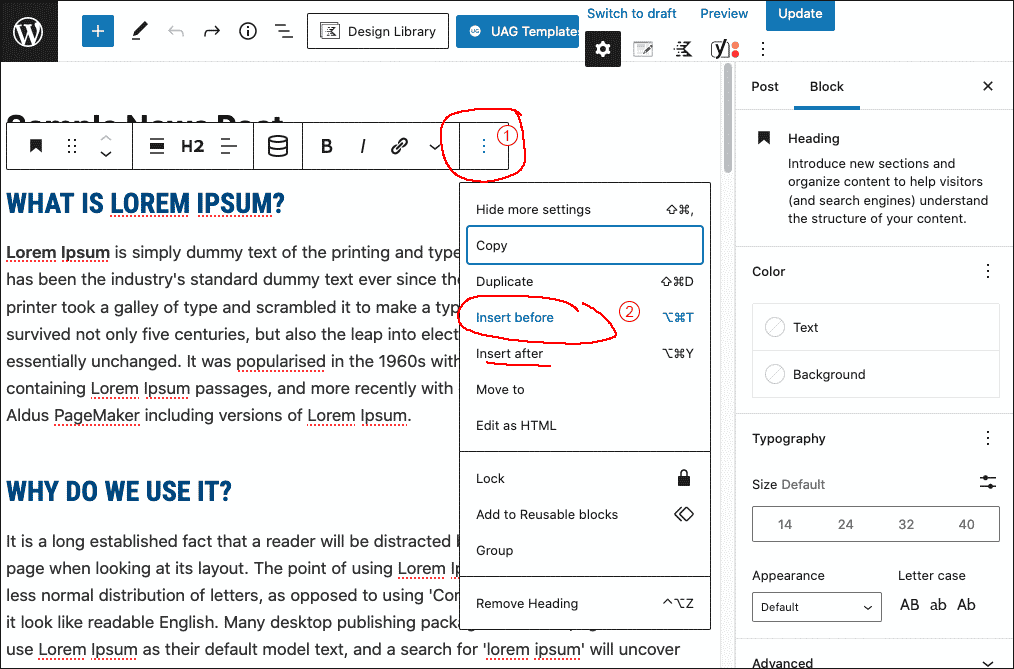
This concludes the tutorial on creating/editing blog posts in WordPress.
